Connect a Data Source
A datasource is an entity, such as an Apache Pinot instance. Data sources must be registered in ThirdEye to enable ThirdEye to use them. A datasource can have many datasets which are like tables. Those datasets can have many metrics.
Currently ThirdEye supports connecting with Apache Pinot. To connect to other data sources, reach out to StarTree (opens in a new tab).
To connect with StarTree Extensions, Pinot SQL and Pinot, use the following links:
Steps to register a new datasource
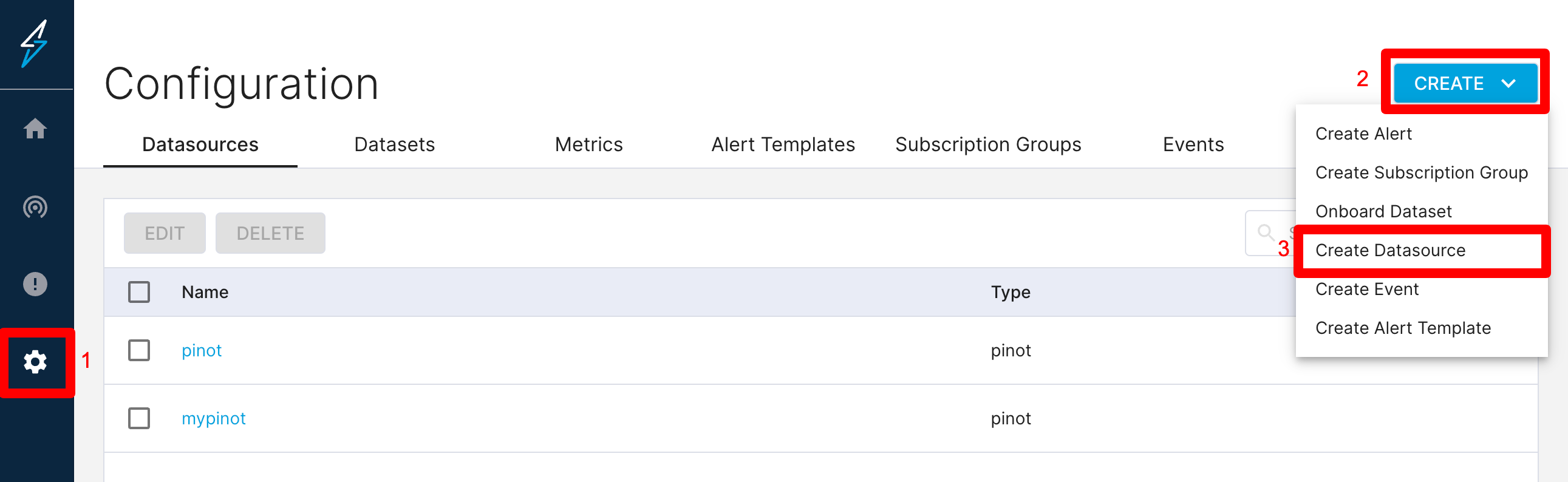
- Visit the Configuration Page
- Click on Create
- Click on "Create Datasource"
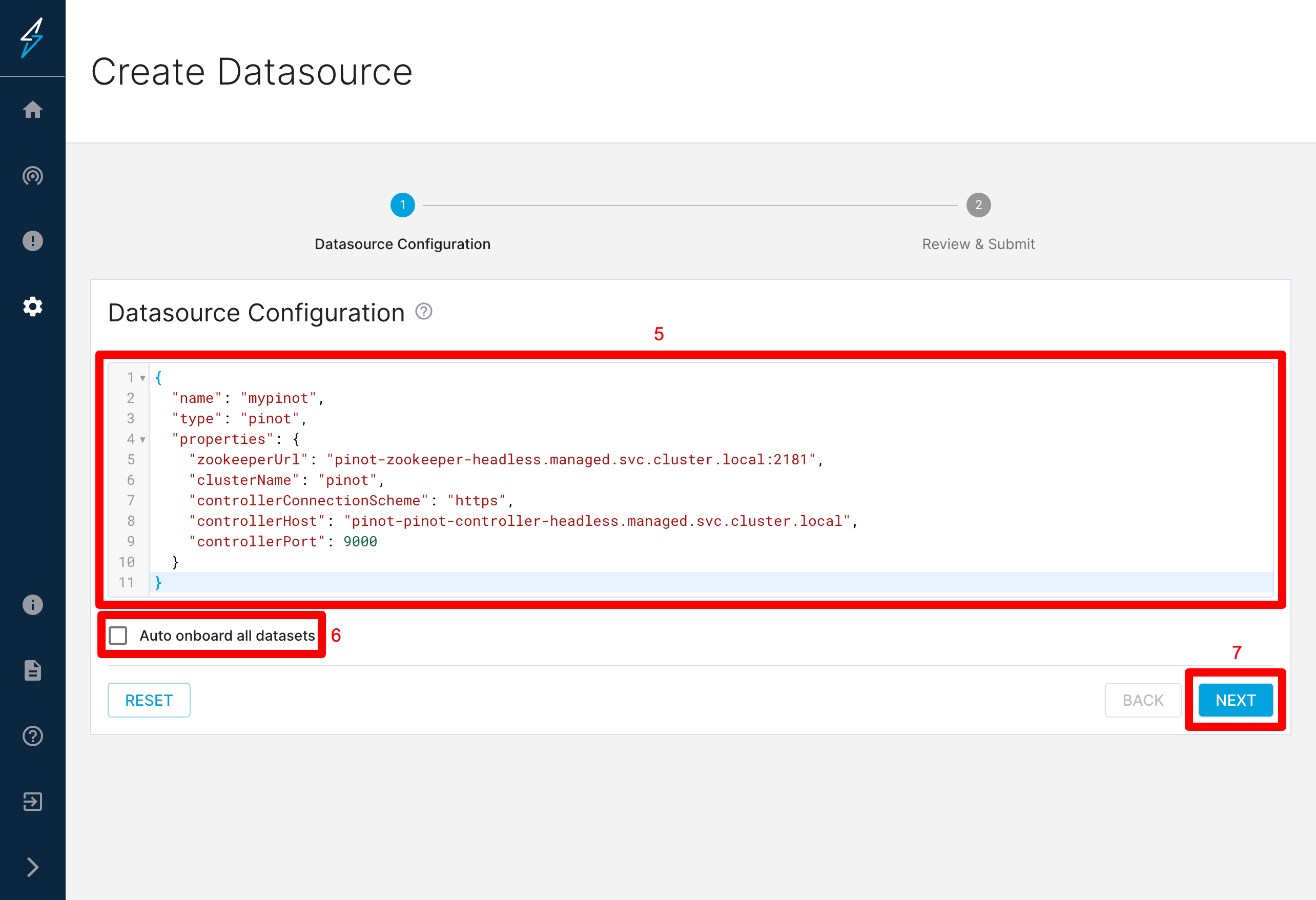
- Enter the configuration for your datasource
- Optionally you can choose to auto onboard all the datasets that currently exist in the datasource. Note that this is the only time you can do this
- Click Next and Finish
Steps to add a new dataset
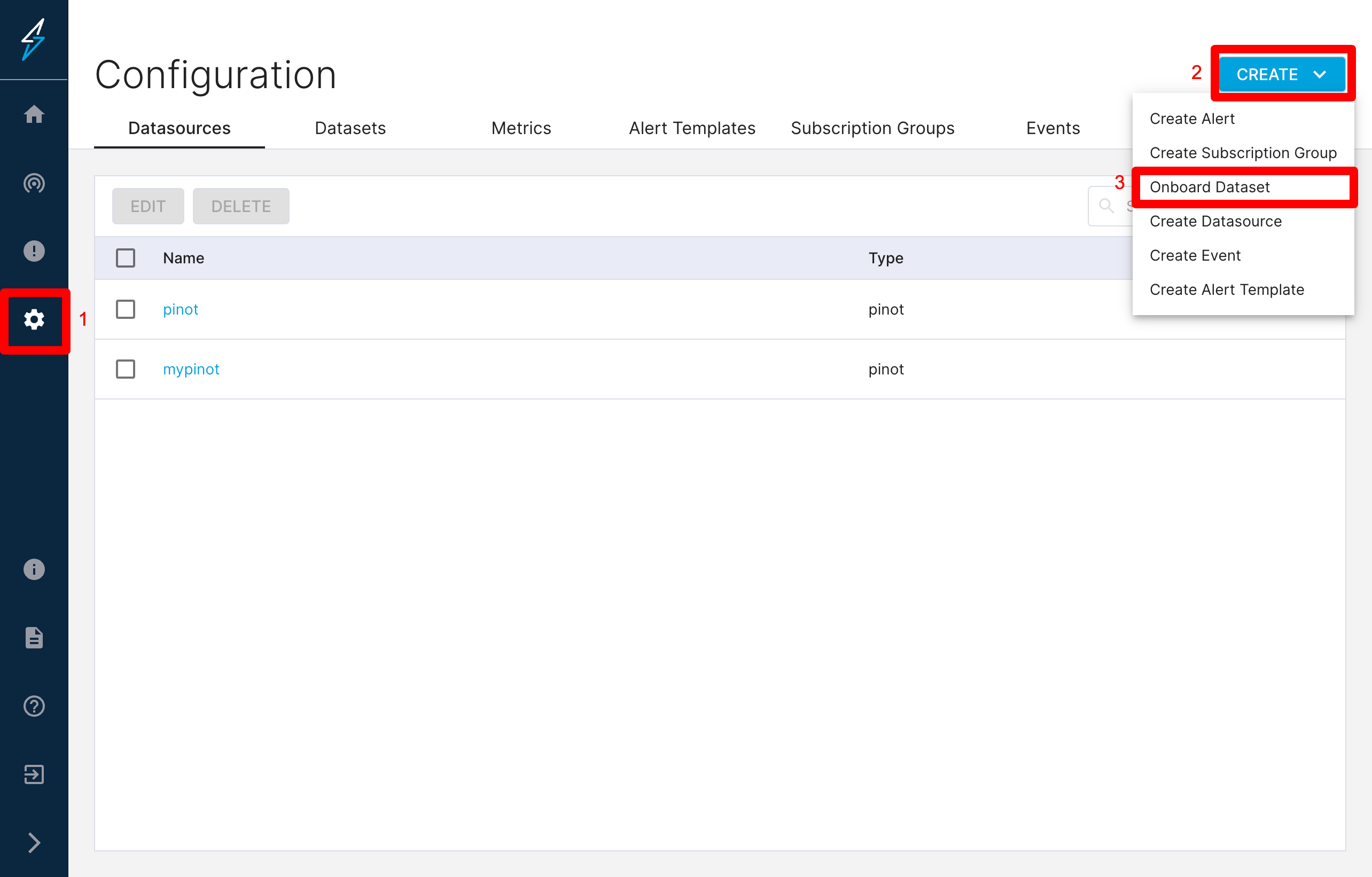
- Visit the Configuration Page
- Click on Create
- Click on "Onboard Dataset"
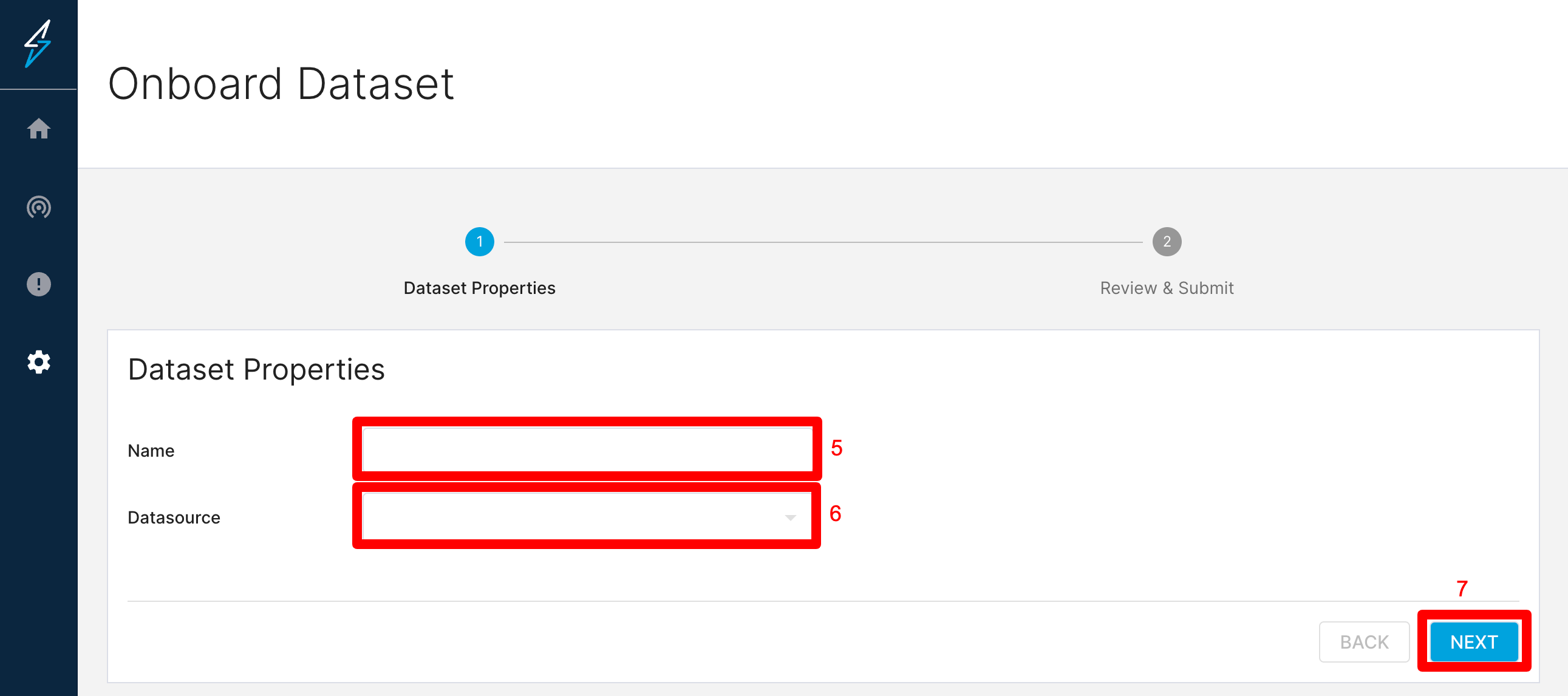
- Enter the name of the dataset you want to add. Make sure its the exact table name
- Choose the datasource the dataset is from
- Click Next and Finish