Alert templates
Creating alerts can take time. To help reduce the time needed, you can make an alert detection logic configurable, and reuse it in multiple alerts with alert templates.
Install StarTree templates
ThirdEye comes packaged with ready-to-use templates. To reinstall these templates, make the following call to the ThirdEye API:
curl -X POST "<YOUR_THIRDEYE_URL>/api/alert-templates/load-defaults" -H "Content-Type: application/x-www-form-urlencoded" -d "updateExisting=true"Or use the Swagger UI: Alert Template → load-defaults.
The StarTree templates are actively maintained and updated regularly. To update the templates in your environment, run the same command.
Updates are backward compatible. They will not break your alert configuration nor change the alert behavior, except for bug fixes.
If you don't want to update the existing templates and only want to add new templates, use -d "updateExisting=false" in the command above.
Create a new template
- Click Create → Create Alert Template.
- Create your template. The JSON schema is the same as the template field in an alert. See alert configuration.
- Add a
nameand adescription. - Use properties in format
${myProperty}where you want the detection logic to be configurable. These properties will be set by the alert using the template.
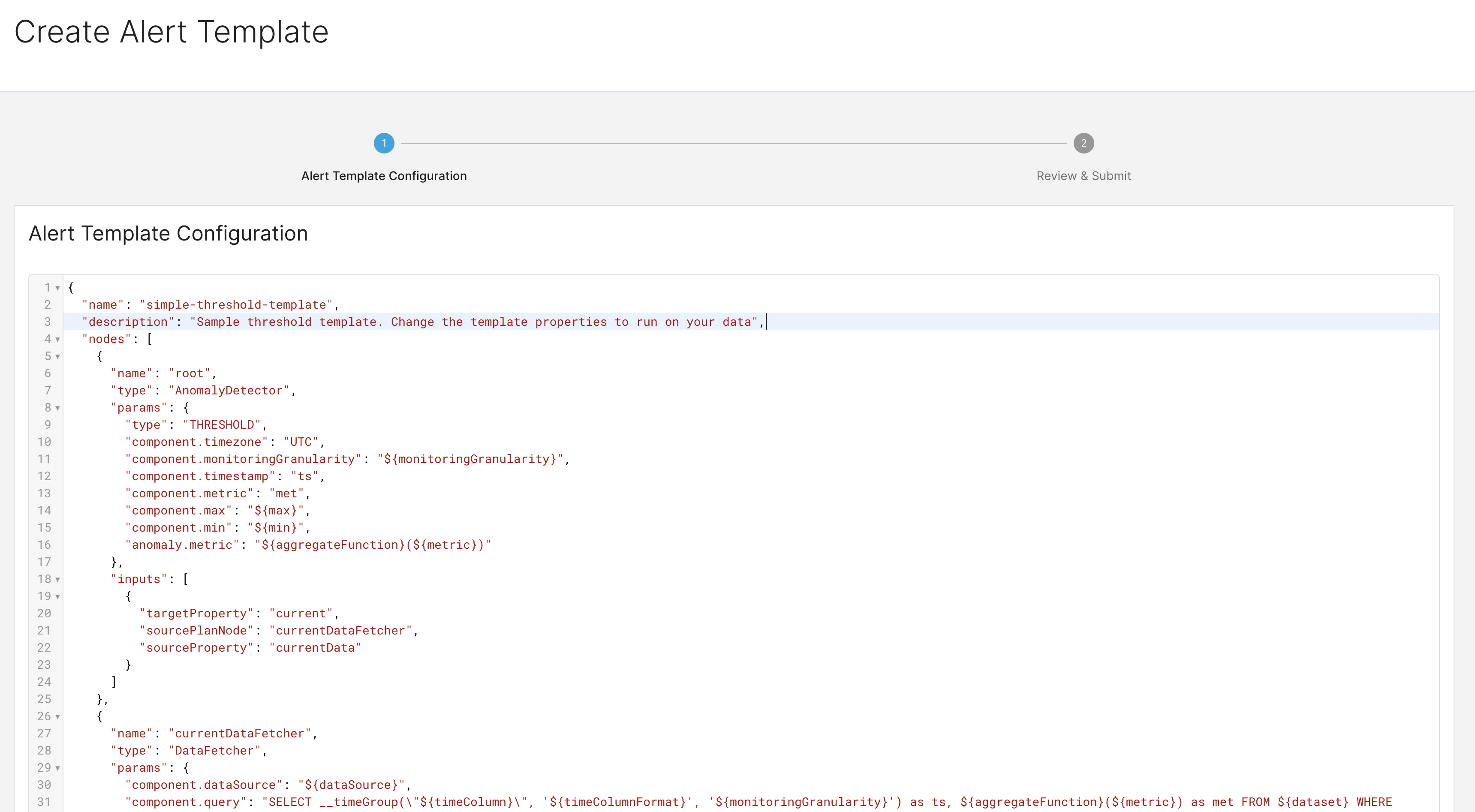
Most of the time, the template creation process looks like this:
- Create an alert - experiment, make sure it works fine and validate it can be reused for similar problems.
- Copy the template of the alert inside an alert template.
- Add a
nameand adescriptionto the template. Save. - Reuse the alert