Get started with StarTree Cloud: self-serve trial
Get started with your free StarTree Cloud trial, and learn how to create a StarTree Cloud Pinot cluster, connect to a data source, ingest data, and run a query.
💡
If you have issues throughout your trial, ideas to improve the experience, or questions, please join the StarTree Community Slack channel (opens in a new tab) and post in the cloud-help (opens in a new tab) channel. Your feedback is very valuable to us.
How do I join the trial?
- Join the StarTree Cloud trial by signing up at www.startree.ai/saas-signup (opens in a new tab) (no credit card necessary). You will receive a welcome email and a second email with a link to StarTree Cloud portal to set your password. The first time you sign in to StarTree Cloud, do the following: a. Create an organization b. Create a workspace c. Ingest sample data d. Run queries
How long is the trial period?
The trial expires after 30 days. If you are interested in extending your trial or purchasing StarTree Cloud, contact us by joining the Slack channel (opens in a new tab).
Support
- Use the Slack channel to get support during your trial period
- Request a demo at startree.ai/#talk (opens in a new tab)
Sign in to StarTree Cloud
- Enter your email address and password.
Create an organization
- In StarTree Cloud, click Create Organization, and then enter a name for your organization.

Create a workspace
- Create a workspace:
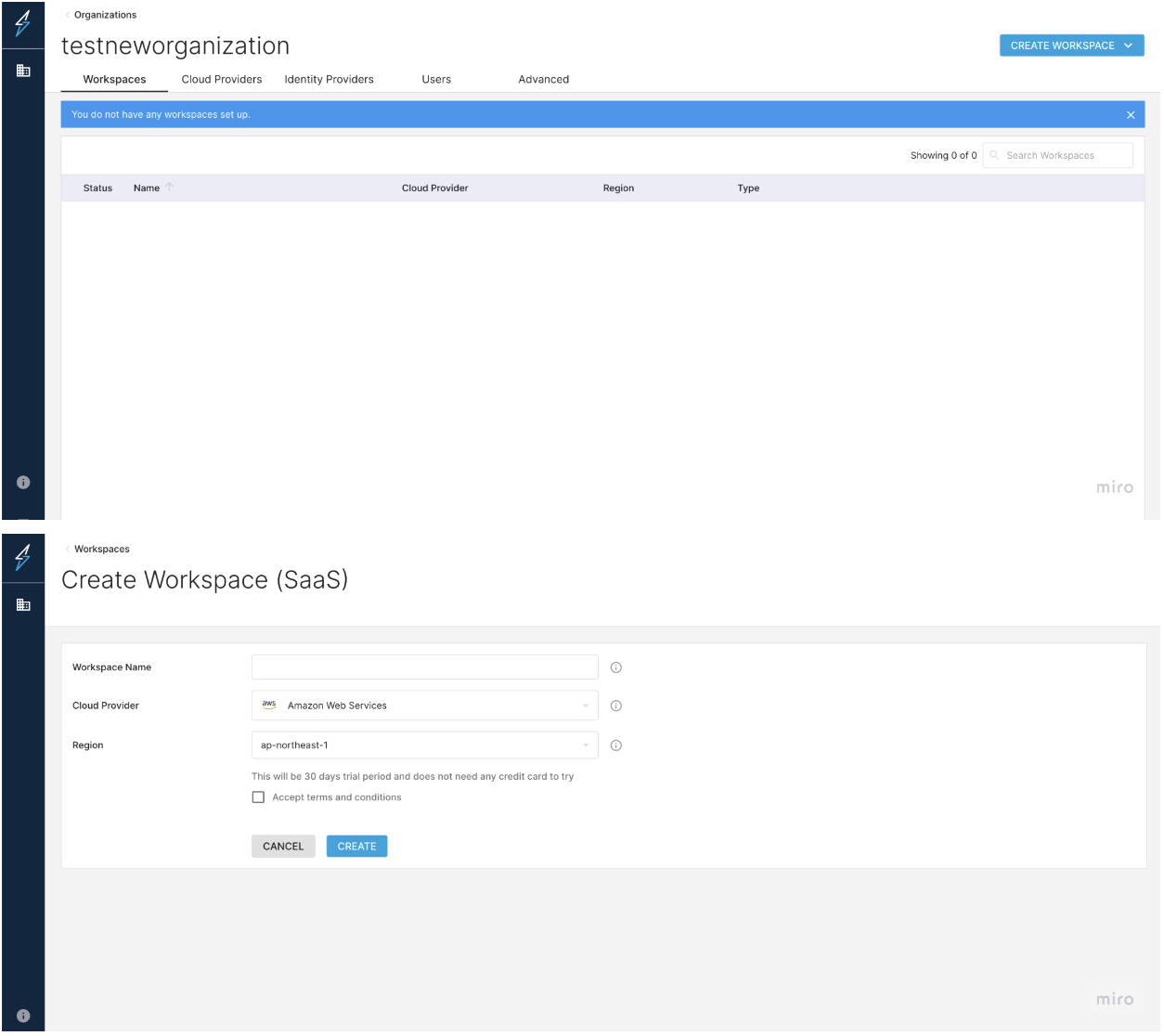


Ingest sample data
- Click on Data Manager to launch Data Manager, which we'll use to import data:
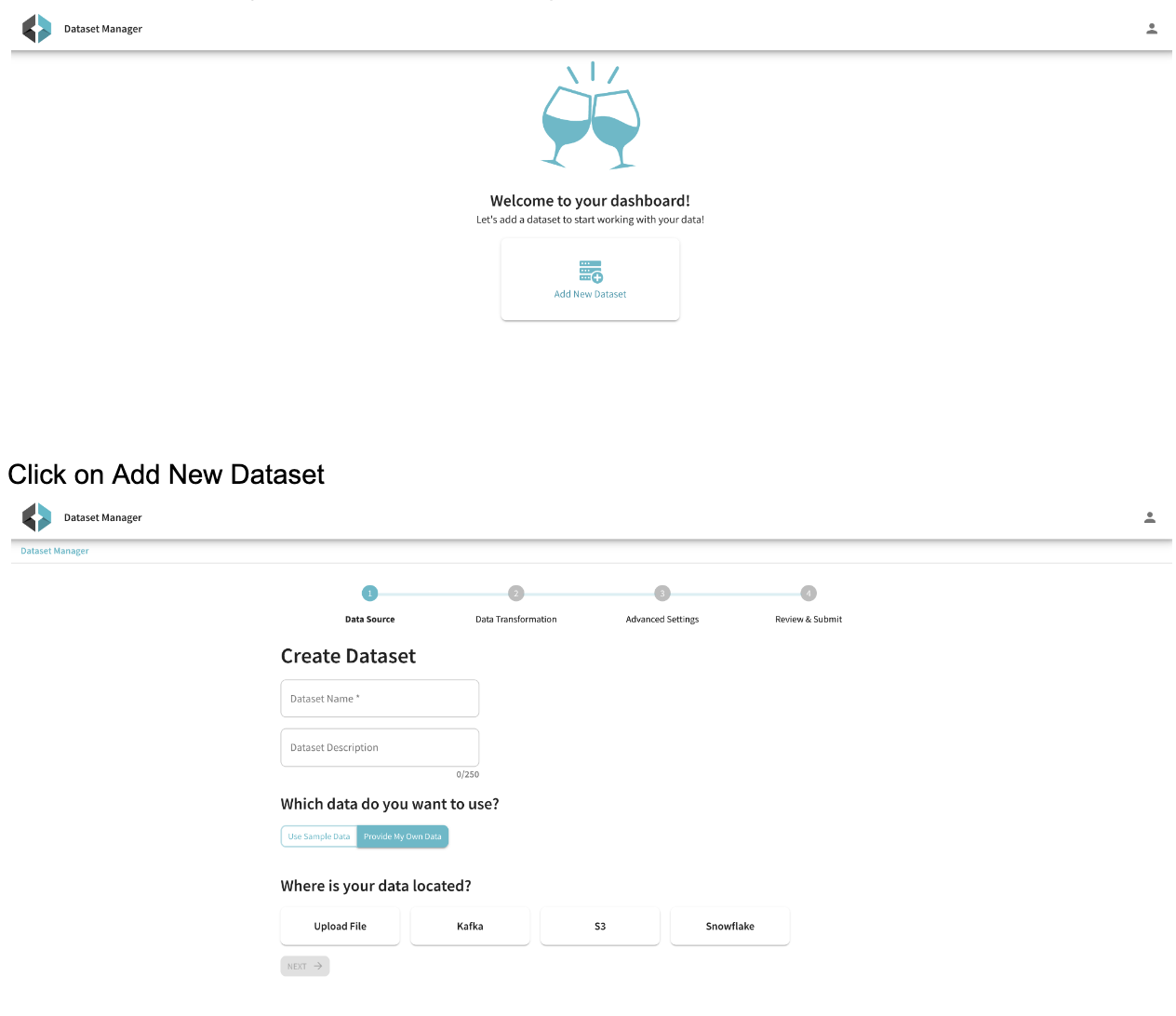

Run queries
Click on Query Console link to run query:
