Quickstart
Apache Pinot ships with a set of quickstart examples that spin up a single instance of the various Pinot components in the same process. For a full list, see quickstart examples (opens in a new tab) in the Apache Pinot documentation.
In this tutorial, we'll go through the Hybrid quickstart, which ingests flight data.
The hybrid quickstart example starts Apache Kafka, Apache Zookeeper, Pinot controller, Pinot broker, and Pinot server, and then creates a airlineStats schema, an airlineStats offline table, and an airlineStats real-time table that ingests messages from a Kafka topic.
Launch quickstart
To launch the quickstart, run one of the commands below:
docker run \
-p 9000:9000 \
apachepinot/pinot:1.0.0 QuickStart \
-type hybridNow, let's go through this quickstart's schema, table configuration, and run through sample queries.
Data source
The data ingested by this quickstart contains flight information from the Bureau of Transportation Statistics, including the origin airport, destination airport, departure time, delays incurred, plane details, and other bits of information.
The diagram below shows how the data gets into Pinot:
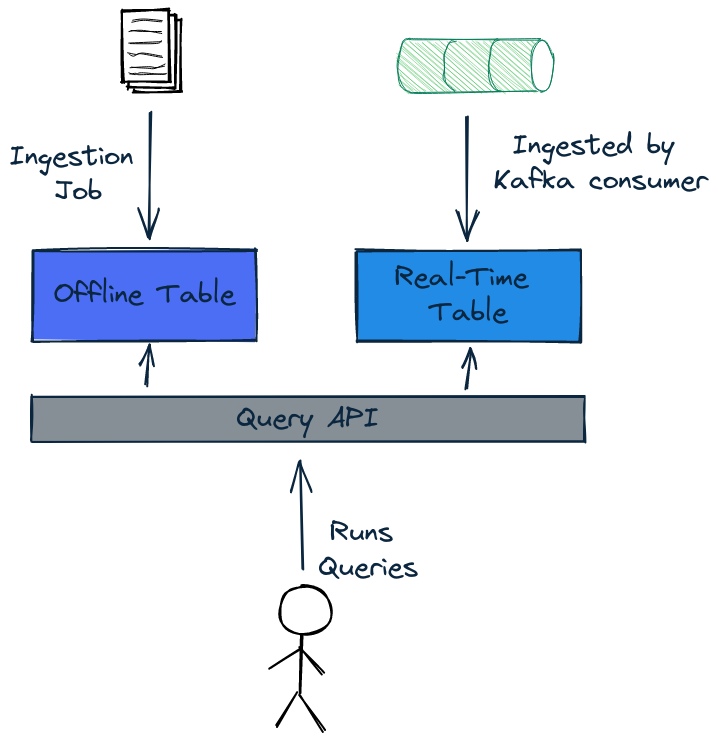 QuickStart Architecture
QuickStart Architecture
Schema
A schema defines what fields are present in the table along with their data types in JSON format.
The airlineStats schema is described below:
{
"metricFieldSpecs": [
],
"dimensionFieldSpecs": [
{
"dataType": "INT",
"name": "ActualElapsedTime"
},
{
"dataType": "INT",
"name": "AirTime"
},
{
"dataType": "INT",
"name": "AirlineID"
},
{
"dataType": "INT",
"name": "ArrDel15"
},
{
"dataType": "INT",
"name": "ArrDelay"
},
{
"dataType": "INT",
"name": "ArrDelayMinutes"
},
{
"dataType": "INT",
"name": "ArrTime"
},
{
"dataType": "STRING",
"name": "ArrTimeBlk"
},
{
"dataType": "INT",
"name": "ArrivalDelayGroups"
},
{
"dataType": "INT",
"name": "CRSArrTime"
},
{
"dataType": "INT",
"name": "CRSDepTime"
},
{
"dataType": "INT",
"name": "CRSElapsedTime"
},
{
"dataType": "STRING",
"name": "CancellationCode"
},
{
"dataType": "INT",
"name": "Cancelled"
},
{
"dataType": "STRING",
"name": "Carrier"
},
{
"dataType": "INT",
"name": "CarrierDelay"
},
{
"dataType": "INT",
"name": "DayOfWeek"
},
{
"dataType": "INT",
"name": "DayofMonth"
},
{
"dataType": "INT",
"name": "DepDel15"
},
{
"dataType": "INT",
"name": "DepDelay"
},
{
"dataType": "INT",
"name": "DepDelayMinutes"
},
{
"dataType": "INT",
"name": "DepTime"
},
{
"dataType": "STRING",
"name": "DepTimeBlk"
},
{
"dataType": "INT",
"name": "DepartureDelayGroups"
},
{
"dataType": "STRING",
"name": "Dest"
},
{
"dataType": "INT",
"name": "DestAirportID"
},
{
"dataType": "INT",
"name": "DestAirportSeqID"
},
{
"dataType": "INT",
"name": "DestCityMarketID"
},
{
"dataType": "STRING",
"name": "DestCityName"
},
{
"dataType": "STRING",
"name": "DestState"
},
{
"dataType": "INT",
"name": "DestStateFips"
},
{
"dataType": "STRING",
"name": "DestStateName"
},
{
"dataType": "INT",
"name": "DestWac"
},
{
"dataType": "INT",
"name": "Distance"
},
{
"dataType": "INT",
"name": "DistanceGroup"
},
{
"dataType": "INT",
"name": "DivActualElapsedTime"
},
{
"dataType": "INT",
"name": "DivAirportIDs",
"singleValueField": false
},
{
"dataType": "INT",
"name": "DivAirportLandings"
},
{
"dataType": "INT",
"name": "DivAirportSeqIDs",
"singleValueField": false
},
{
"dataType": "STRING",
"name": "DivAirports",
"singleValueField": false
},
{
"dataType": "INT",
"name": "DivArrDelay"
},
{
"dataType": "INT",
"name": "DivDistance"
},
{
"dataType": "INT",
"name": "DivLongestGTimes",
"singleValueField": false
},
{
"dataType": "INT",
"name": "DivReachedDest"
},
{
"dataType": "STRING",
"name": "DivTailNums",
"singleValueField": false
},
{
"dataType": "INT",
"name": "DivTotalGTimes",
"singleValueField": false
},
{
"dataType": "INT",
"name": "DivWheelsOffs",
"singleValueField": false
},
{
"dataType": "INT",
"name": "DivWheelsOns",
"singleValueField": false
},
{
"dataType": "INT",
"name": "Diverted"
},
{
"dataType": "INT",
"name": "FirstDepTime"
},
{
"dataType": "STRING",
"name": "FlightDate"
},
{
"dataType": "INT",
"name": "FlightNum"
},
{
"dataType": "INT",
"name": "Flights"
},
{
"dataType": "INT",
"name": "LateAircraftDelay"
},
{
"dataType": "INT",
"name": "LongestAddGTime"
},
{
"dataType": "INT",
"name": "Month"
},
{
"dataType": "INT",
"name": "NASDelay"
},
{
"dataType": "STRING",
"name": "Origin"
},
{
"dataType": "INT",
"name": "OriginAirportID"
},
{
"dataType": "INT",
"name": "OriginAirportSeqID"
},
{
"dataType": "INT",
"name": "OriginCityMarketID"
},
{
"dataType": "STRING",
"name": "OriginCityName"
},
{
"dataType": "STRING",
"name": "OriginState"
},
{
"dataType": "INT",
"name": "OriginStateFips"
},
{
"dataType": "STRING",
"name": "OriginStateName"
},
{
"dataType": "INT",
"name": "OriginWac"
},
{
"dataType": "INT",
"name": "Quarter"
},
{
"dataType": "STRING",
"name": "RandomAirports",
"singleValueField": false
},
{
"dataType": "INT",
"name": "SecurityDelay"
},
{
"dataType": "STRING",
"name": "TailNum"
},
{
"dataType": "INT",
"name": "TaxiIn"
},
{
"dataType": "INT",
"name": "TaxiOut"
},
{
"dataType": "INT",
"name": "Year"
},
{
"dataType": "INT",
"name": "WheelsOn"
},
{
"dataType": "INT",
"name": "WheelsOff"
},
{
"dataType": "INT",
"name": "WeatherDelay"
},
{
"dataType": "STRING",
"name": "UniqueCarrier"
},
{
"dataType": "INT",
"name": "TotalAddGTime"
}
],
"dateTimeFieldSpecs": [
{
"name": "DaysSinceEpoch",
"dataType": "INT",
"format": "1:DAYS:EPOCH",
"granularity": "1:DAYS"
}
],
"schemaName": "airlineStats"
}airlineStats_schema.json Download schema (opens in a new tab)
Table Config
A table is a logical abstraction that represents a collection of related data. Tables are composed of columns and rows (known as documents in Pinot). The table configuration defines the table's properties in JSON format.
The offline table config is described below:
{
"tableName": "airlineStats",
"tableType": "OFFLINE",
"segmentsConfig": {
"timeColumnName": "DaysSinceEpoch",
"timeType": "DAYS",
"segmentPushType": "APPEND",
"segmentAssignmentStrategy": "BalanceNumSegmentAssignmentStrategy",
"replication": "1"
},
"tenants": {},
"tableIndexConfig": {
"loadMode": "MMAP"
},
"metadata": {
"customConfigs": {}
}
}airlineStats_offline_table_config.json Download table (opens in a new tab)
Data is ingested into this table using an ingestion job (opens in a new tab).
The real-time table config is described below:
{
"tableName": "airlineStats",
"tableType": "REALTIME",
"segmentsConfig": {
"timeColumnName": "DaysSinceEpoch",
"timeType": "DAYS",
"retentionTimeUnit": "DAYS",
"retentionTimeValue": "5",
"segmentPushType": "APPEND",
"segmentAssignmentStrategy": "BalanceNumSegmentAssignmentStrategy",
"schemaName": "airlineStats",
"replication": "1",
"replicasPerPartition": "1"
},
"tenants": {},
"tableIndexConfig": {
"loadMode": "MMAP",
"streamConfigs": {
"streamType": "kafka",
"stream.kafka.consumer.type": "simple",
"stream.kafka.topic.name": "flights-realtime",
"stream.kafka.decoder.class.name": "org.apache.pinot.plugin.stream.kafka.KafkaJSONMessageDecoder",
"stream.kafka.consumer.factory.class.name": "org.apache.pinot.plugin.stream.kafka20.KafkaConsumerFactory",
"stream.kafka.hlc.zk.connect.string": "localhost:2191/kafka",
"stream.kafka.zk.broker.url": "localhost:2191/kafka",
"stream.kafka.broker.list": "localhost:19092",
"realtime.segment.flush.threshold.time": "3600000",
"realtime.segment.flush.threshold.size": "50000",
"stream.kafka.consumer.prop.auto.offset.reset": "smallest"
}
},
"metadata": {
"customConfigs": {}
}
}airlineStats_realtime_table_config.json Download table (opens in a new tab)
The data ingested into this table comes from the flights-realtime topic in Kafka.
Sample queries
To query the flight data, navigate to localhost:9000/#/query (opens in a new tab).
To run a query that returns the first 10 records in the airlineStats table, click the airlineStats table.
Try some of the following queries:
Airports with the most incoming flights
select Dest, count(*) AS count
from airlineStats
GROUP BY Dest
ORDER BY count DESC
LIMIT 10Flights from 'ORD' to 'ATL'
select DayOfWeek, DayofMonth, DepTime, ArrTime
from airlineStats
WHERE Dest = 'ATL' and Origin = 'ORD'
LIMIT 10Origins and Destinations for the plane with tail number 'N416SW'
select Origin, Dest, count(*)
from airlineStats
where TailNum = 'N416SW'
group by Origin, Dest
order by count(*) DESCNext steps
Now that you've seen an example of Pinot in action, it's time to set up our own local cluster.